In the realm of computer graphics, the demand for high-performance tools that enhance GPU-based ray tracing capabilities continues to grow. One such groundbreaking tool is cubvh, short for CUDA Mesh Bounding Volume Hierarchy. This article aims to explore cubvh comprehensively, offering insights into its functionality, benefits, practical applications, and future potential.
Understanding cubvh: A Foundation in GPU Acceleration
cubvh fundamentally leverages GPU computing power to accelerate ray tracing computations. At its core, it employs a technique known as Bounding Volume Hierarchy (BVH), a hierarchical data structure crucial for organizing geometric primitives like triangles in mesh models. This structure acts as a roadmap, efficiently guiding ray intersection tests in complex scenes with minimal computational effort.
Exploring the Core Features of cubvh
cubvh offers a robust suite of features designed to optimize GPU-based ray tracing:
- Efficient BVH Construction: It excels in building BVHs from triangle meshes, utilizing CUDA cores to achieve optimized representations for complex models.
- Fast Ray Intersection Queries: Central to its functionality is the ability to swiftly determine intersection points between rays and scene geometry, crucial for real-time rendering applications.
Benefits of Using cubvh
Implementing cubvh in GPU-accelerated ray tracing yields several advantages:
- Enhanced Performance: By harnessing GPU parallel processing capabilities, cubvh significantly boosts ray tracing speeds, enabling faster and more efficient rendering.
- Reduced Memory Usage: It addresses memory constraints inherent in GPU applications, optimizing data structures and traversal techniques to minimize overhead.
- Streamlined Development: With user-friendly interfaces and comprehensive documentation, cubvh simplifies integration and accelerates development cycles for both novice and experienced developers.
Getting Started with cubvh
To begin utilizing cubvh effectively, follow these steps:
- Prerequisites: Ensure your system meets requirements by installing the CUDA Toolkit and verifying GPU compatibility.
- Installation Guide: Download cubvh from its official repository and follow the installation instructions provided.
- Building from Source: For advanced users, compiling cubvh from source offers deeper insights into its inner workings and customization options.
Practical Applications and Examples
Explore real-world applications where cubvh shines:
- Gaming and Virtual Reality: Enhance realism in interactive environments with accelerated rendering capabilities.
- Architectural Visualization: Facilitate rapid visualization of complex building designs with efficient ray tracing solutions.
Future Trends and Innovations
Looking ahead, cubvh continues to pave the way for future innovations in GPU-accelerated ray tracing. As technology evolves, it promises even greater efficiency and creativity across various industries and applications.
Conclusion
In conclusion, cubvh stands as a testament to the advancements in GPU computing, particularly in the realm of ray tracing. Its ability to optimize BVH construction and streamline ray intersection queries marks a significant leap forward in real-time graphics. Whether you’re a developer, a gamer, or a designer, exploring cubvh opens doors to faster, more efficient rendering processes.
FAQs
- What is cubvh and how does it enhance ray tracing? cubvh is a CUDA-based toolkit that accelerates ray tracing by optimizing BVH construction and traversal on GPUs.
- Can cubvh handle large and complex mesh models? Yes, cubvh efficiently manages large meshes by organizing them into hierarchical BVH structures for quick ray intersection tests.
- How can I integrate cubvh into my project? Follow the installation guide and utilize the provided APIs for seamless integration into your ray tracing pipeline.
- Where can I find additional resources and support for cubvh? Visit the official GitHub repository and documentation for tutorials, examples, and community support.







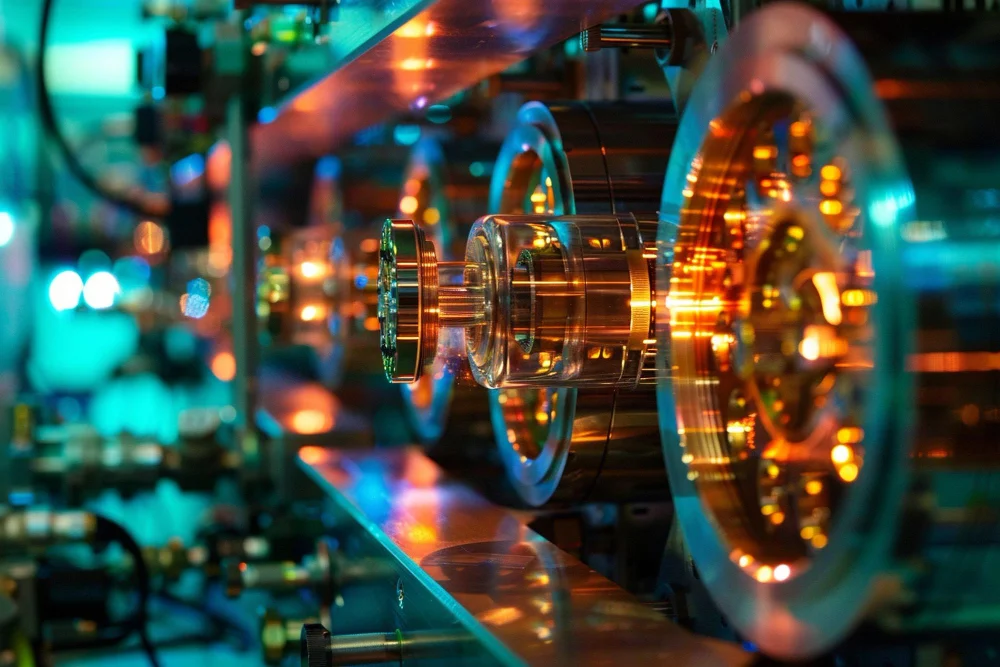













+ There are no comments
Add yours